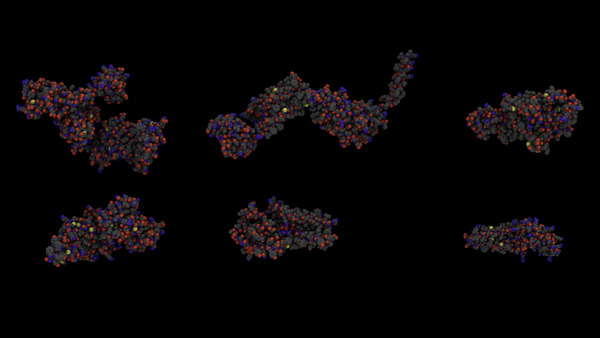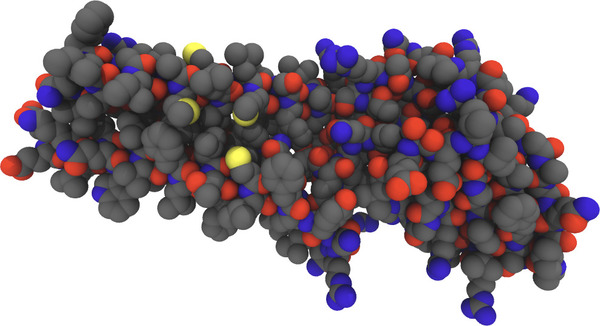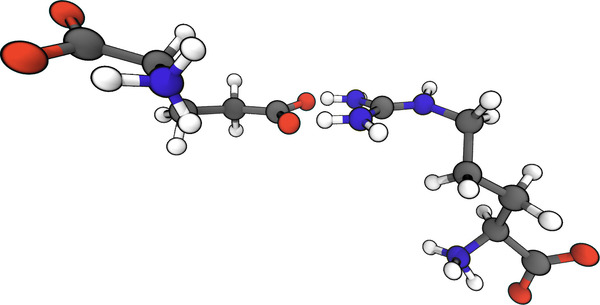Here are some notes on my preferences for rendering with VMD’s tachyon. For example, this comparison of some proteins was made with the Space Filling method below:
Space Filling (good for proteins)
- Choose VDW Drawing Method with AOChalky as the material (Graphics->Representation…).
- Turn ofo axes (Display->Axes->off)
- Enable shadows and ambient occlusion (Display->Display Settings…)
- Make carbon gray (Graphics->Colors). Choose name “C” and change it to gray.
- (Optional) Change background to white (in colors, Display->Background)
- Render (File->Render…) and choose Tachyon as the rendering engine. See how to change image size
- (Optional) The default colors in VMD are over-saturated. You can open with Gimp and choose Colors->Saturation… Turn it down to about 0.8
Cartoon Style (good for organic molecules)
- Choose CPK Drawing Method with AOEdgy as the material (Graphics->Representation…).
- Increase bond radius to 0.5
- Turn of axes (Display->Axes->off)
- Enable shadows and ambient occlusion (Display->Display Settings…)
- Make carbon gray (Graphics->Colors). Choose name “C” and change it to gray.
- Modify material (Graphics->Materials). Change Specular to 0, Shininess to 0.2, Outline to 3.0, OutlineWidth to 0.75
- (Optional) Change background to white (in colors, Display->Background)
- Render (File->Render…) and choose Tachyon as the rendering engine. See how to change image size
- (Optional) The default colors in VMD are over-saturated. You can open with Gimp and choose Colors->Saturation… Turn it down to about 0.8